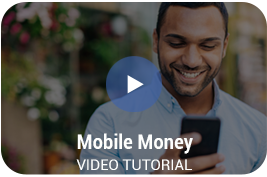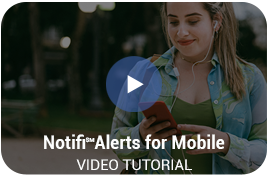Product Tutorials
Personal
Business
Click-thru Demos
Fraud Prevention and Security
Help us protect your financial information. Working together we can help keep you and your account information as safe as possible.
Ensuring your account security is a top priority for 1st Bank of Sea Isle City. Signing on to view your accounts from the 1st Bank of Sea Isle City's Home Page is safe. The moment you click the Login button, your username and password are encrypted using Secure Sockets Layer (SSL) technology, keeping your information secure
Protect yourself from Fraud
|
|
Mobile & Online Security
- Never share your online banking credentials.
- 1st Bank will never call, email or text you asking for your confidential information. Always verify any communication by calling us at one of our published numbers or stopping in to your local branch office.
- If you have allowed someone to connect to your computer remotely and they ask you to log in to your Internet Banking account, provide a 1st Bank verification code or provide copies of any personal or financial documents, HANG UP IMMEDIATELY and contact us regarding securing your online account access.
- Use a PIN or password or biometrics to secure your mobile devices.
- Do not click on links in text messages or emails asking you to update or validate your account information.
- Keep your device’s operating systems and apps up-to-date.
- Install anti-virus software from a reputable vendor and keep it updated.
- Only download apps from your device’s app store.
- Avoid using public Wi-Fi or public/shared computers to log in to Internet Banking.
- Change your password regularly and keep it confidential. You can update your security information at any time using the Profile link.
|
Phishing, Smishing & Vishing
|
Cyber-criminals and Internet Scammers take every advantage they can to try to trick you. They use various techniques to try to get you to react in a way that is against your best interests, whether it’s by clicking on a link, depositing a fraudulent check, sending a gift card or gift card information or sending money using a person-to-person app. Phishing, Smishing and Vishing are some of the most common tools:
- Phishing: sending emails pretending to be from reputable companies or family or friends
- Smishing: sending text messages asking you to call a bogus number or click on a fraudulent link
- Vishing: a voice call pretending to be from a reputable business
Your best defense, regardless of which method they use, is to stop and think “Does this make sense?” Some of the tell-tale signs are:
- Asking for information that the caller should already have. They may ask you to confirm your personal or account information, card numbers, or other identifying details. They may already have some of this information and will try to use it to trick you into revealing other information.
- Creating a sense of urgency. They may say that your account has been frozen or compromised. That a family member is in trouble. They may threaten you with arrest or lawsuits. If this happens, remain calm. If it’s a phone call, hang up. For a text message or email, verify the information by calling to verify using a known or published number, not the one in the text or email.
- Don’t click on links or open attachments in emails that you were not expecting. Hover over links to see where they are taking you. Always verify with the sender by calling them if something looks odd.
- Trust your instincts. If something seems too good to be true, it probably is. If something seems wrong or out of place, check with the sender using a different method of contact. If you get an out of the ordinary email from a friend asking for a “favor”, reach out to them using a different method of contact.
Learn more about avoiding and reporting scams from the FTC at https://www.consumer.ftc.gov/features/scam-alerts
|
Identity Theft
Protect yourself from Identity Theft
- Check your monthly statements to ensure they match your records. If you have online access, check them as often as possible. If at any time you notice any discrepancies between your statements and your own records, please notify us immediately.
- Ask questions before giving our your Social Security Number
- Protect documents that contain personal information. If someone asks for a copy of your Social Security Card, Driver’s License, Insurance/Medicare card, stop and consider whether or not they really need it.
- Never give out account numbers or other personal financial information, unless you can validate the authenticity of the requestor.
- Always shred personal and financial information before discarding it.
- Stay informed. Visit the FTC's Identity Theft site.
- Every year, review your credit report. You’re entitled to a free credit report annually.
To obtain your free credit report, consumers can call 1-877-322-8228, or order online at www.annualcreditreport.com
You can find more information about how to obtain a free credit report at the Consumer Financial Protection Bureau’s website https://www.consumerfinance.gov/ask-cfpb/how-do-i-get-a-copy-of-my-credit-reports-en-5/
|
|